Tillie
Blender: how the heck do I switch to "edge select mode" ... dear lord this shit is so unintuitive
Tillie
Everything is so simple in SL, how can they make that shit so bad elsewhere.
Nimil

Nimil
welp, my anotation didn't stick but the three icons next to "edit mode" there in my picture
Nimil
first one is vertex select, second is edge, third is face
Tillie
Aha! Thanks a lot.
Nimil
keyboard shortcut is ctrl + 1,2,3 depending on which one you want
Tillie
Ah, thanks. 
Tillie
I was in object mode and didnt see the three icons at all.
Nimil
oohh yeah that would do it lol object mode can't select individual points
Tillie

Tillie
I am trying to make the edge curved.
Tillie
But instead like in the video on CTRL-B it doesn do that 45° orange thing, the edge loop thing goes just up on the vertical plane.
Tillie
Either people are just bad at video making or its working differently in Blender 3.
Tillie


Nimil
hmm odd...
Tillie
I just made a plane, selected the edge, did extrude on it and pulled it up to have those 2 panes.
Tillie
then select edge again and ctrl-b. I mus have missed something.
Nimil
when i do ctrl b it doesn't do what yours did but i'm using 2.91
Tillie

Tillie
I think I'll go look for some Blender 3 tutorials finally, and learn from scratch.
Tillie
Each time I try something in blender, I rage-quit it after 10 minutes.
Lils
it took me many years and a third attempt to stop hating Blender
Lils
because yes it it so unintuitive 
Lils
extruding in Blender is weird, sometimes you'll extrude edges accidentally more than once, ending up with duplicate vertices in the same place you can't see
Lils
in case that might happen, you select all the vertices (1 > A) and then F3 > Merge by distance
Lils
It could be why it wouldn’t bevel or it was but you couldn’t see it
Tillie
Hm.
Fearyfox(Reyn)
Try
Blender Guru
He seems to be pretty freaking thorough with his explanations, even if you don't know the tools.
Tillie
Thank you!
Mr.G
it appears you need a few more slices to smooth out the "curve